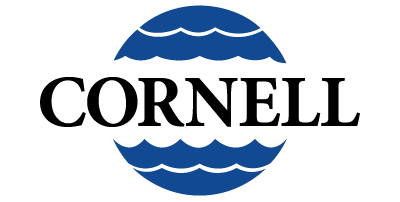Selecting Cornell pumps with Pump-Flo, just got easier, with more options! Cornell Pump Company has utilized Pump-Flo, a pump selection program, for years. The latest iteration offers many great new features to users, including:
- Operating Point Reporting Based on Intersection of System Resistance Curve and Selected Performance Curve – Updated reporting shows the head and flow on the selected curve where the pump will operate in a system characterized by the default resistance curve.
- All-New Optional Reporting of Speed at Design Flow – Allows the user the option of calculating the pump speed that would be required to meet the design flow rate.
- Two Ways to Dynamically Change Speed and Impeller Diameters on Performance Curves – Elevator buttons can be used to change speed and impeller diameters on performance curves, as well as our original text box functionality.
- Multiple Speed Curves with Design Point, Efficiency, NPSHr, Power, and SRC’s – Create a multiple speed curve from a fixed speed curve and add your design point, efficiency, NPSHr, Power, and SRC’s to your newly created multiple speed curve.
- Enhanced Manual Selection Functionality- Users can create a selection list manually by selecting pumps using the following criteria: size, speed, and type.
Pump-Flo Connect still offers users the ability to enter conditions and review Cornell pumps as it always has, as well as create professional data sheets showing the operational conditions and pump curve. Connect is cloud-based, and can be used on devices with an internet connection. Connect requires users to create a log-in if they are new, or re-login to access the system if they are a current user.
Cornell also maintains a desktop version of Pump-Flo, which once downloaded, can be used in locations where internet connectivity is unreliable or non-existent.
To access either of these great sizing and selection programs, visit the Support Page of cornellpump.com.